new
Pro
Beta
Export to Markdown and stories
Our Pro users can now export state machines to Markdown and as stories. These formats give you more options for sharing your flows with non-developer teammates and in other environments, such as documentation. Access these formats from the dropdown menu in the
Code
panel.Export to Markdown
Export to Markdown has been a long-requested feature. The Markdown-formatted flow contains a flattened list of states and transitions, where each transition is linked to its target state, enabling you to click through a text version of your state machine. Each state and transition includes descriptions, guards, and a list of actions and invoked actors.
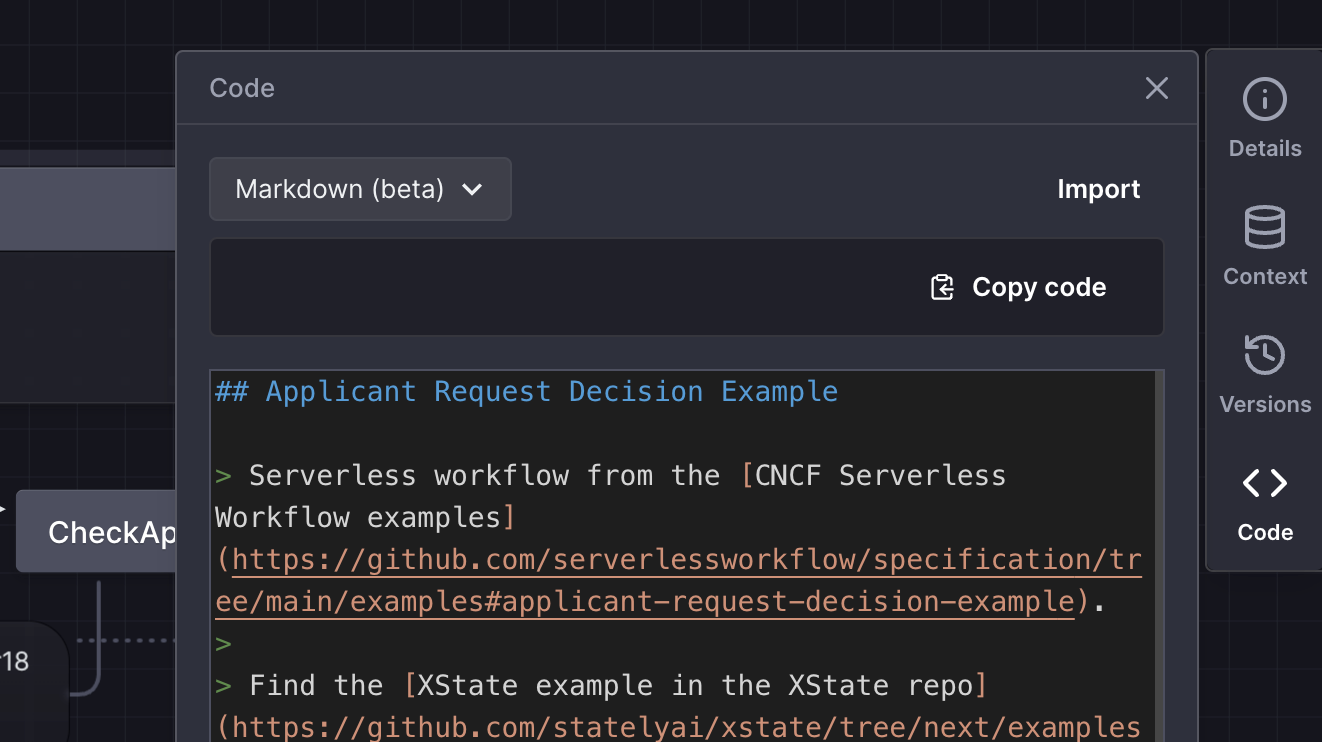
Export to stories
At Stately, we believe state machines are incredibly valuable for generating user stories. Exporting to the stories format lists all the happy paths from the initial state to other states in your flow. These happy paths help document use cases against project requirements and generate test cases.
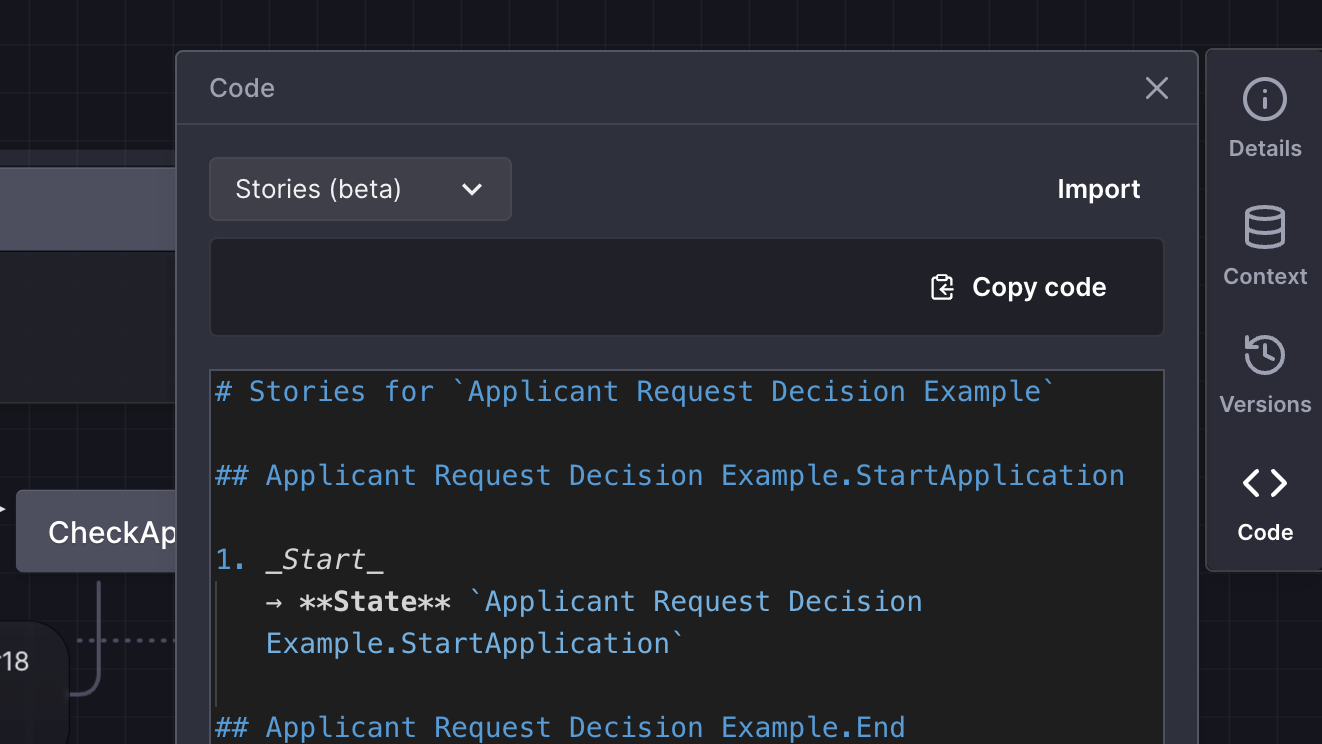
These new export formats are in beta. If you have any feedback, please let us know on Discord.